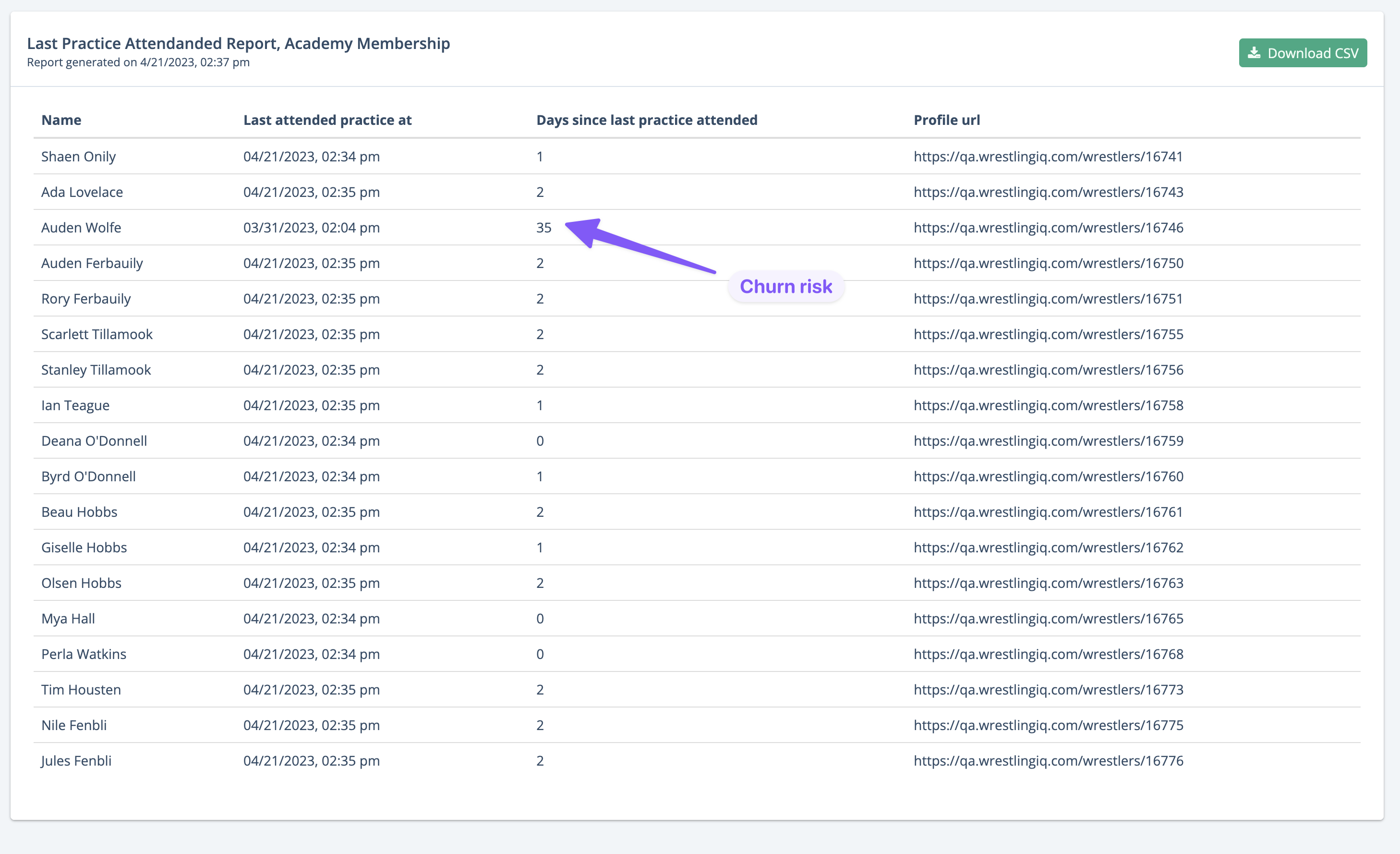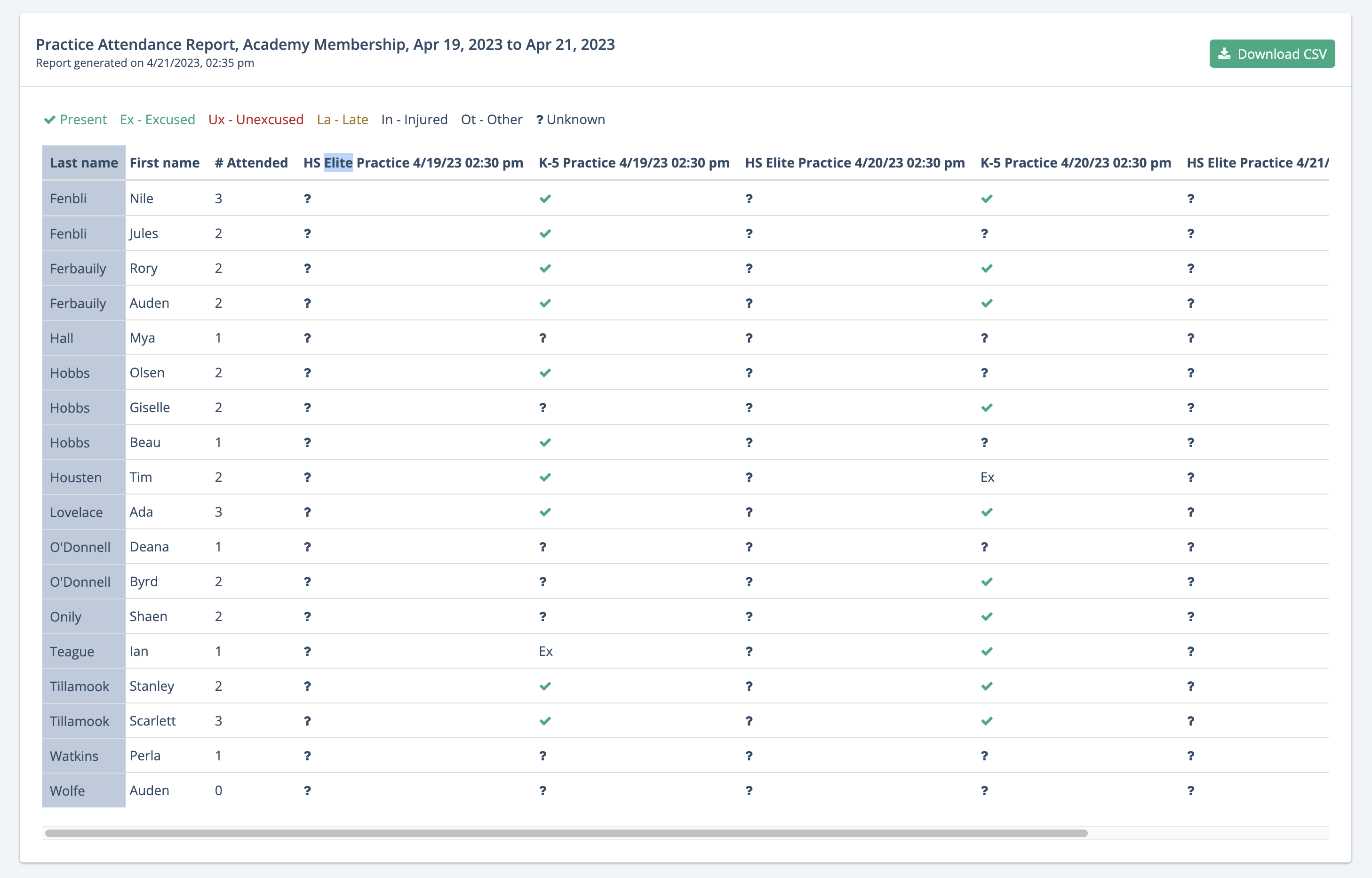Today I am pleased to announce that stats tracking is available within WrestlingIQ.
New attendance tracking features to help you track retention
WrestlingIQ rolled out several improvements to our attendance tracking functionality that will enable you as a coach—or team admin—to see at a glance how well you are retaining wrestlers.
Attendance now available on each wrestler record
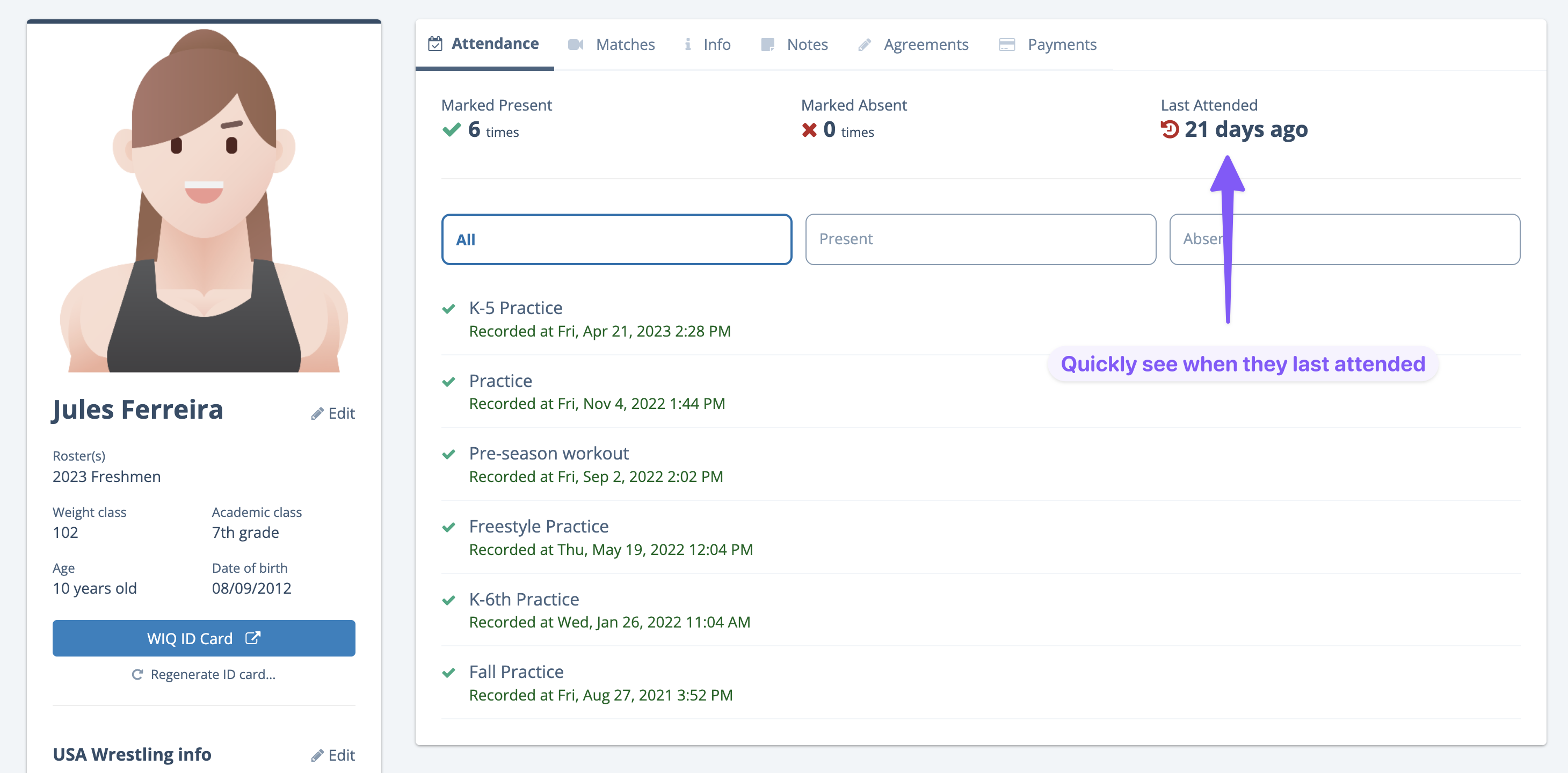
When you pull up a wrestler record in WrestlingIQ, you'll quickly see a feed of their attendance records. The most important number to see here is the 'Last Attended' date.
Quick check in count for roll-call style attendance
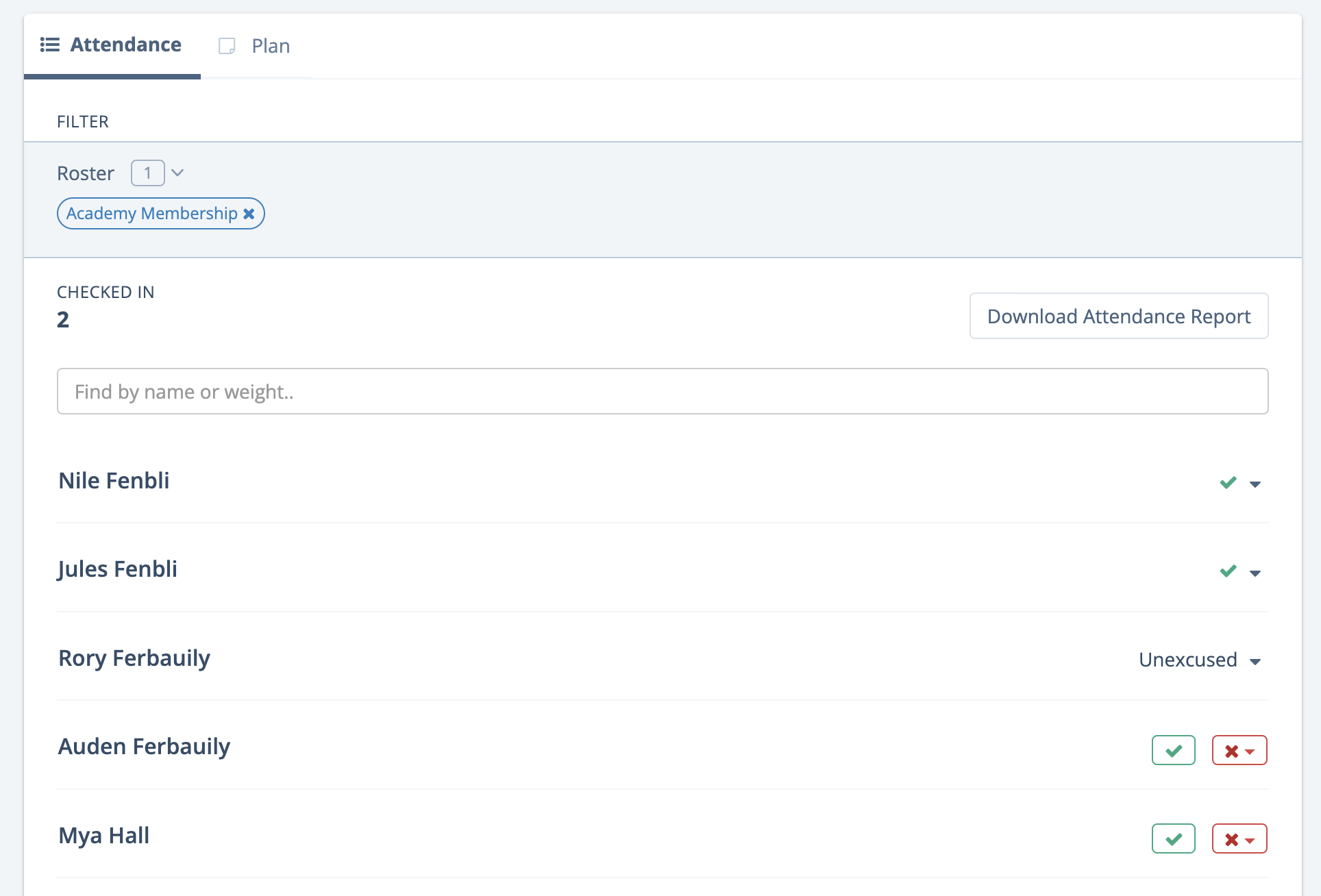
For those of you using the roll call style attendance in WrestlingIQ (through the calendar, not the Kiosk), we've added a total check-in count at the top. The search bar is new as well, allowing you to quickly find wrestlers if you have big rosters.
We are seeing lots of coaches use this version of attendance by implementing a roll call system. Have the kids line up on one side of the room, call their name, have them run across the room to prep for your next activity, and mark them as present with a single tap.
Staying on top of retention
Retention is the #1 indicator of the health of your business, particularly if you run a private club. We see successful clubs run a couple reports regularly (weekly or every 2 weeks). Either the 'Practice Attendance Report' or the 'Last Practice Attended Report' filtered to their active membership roster.
The Last Practice Attendance Report can be particularly helpful. Run it, see who hasn't shown up in the last 10-14 days and give the parents a call to encourage them to come back (or at least understand what's going on).