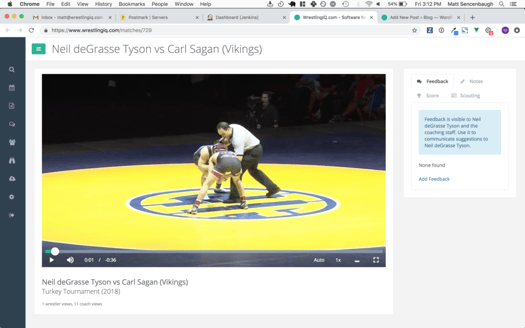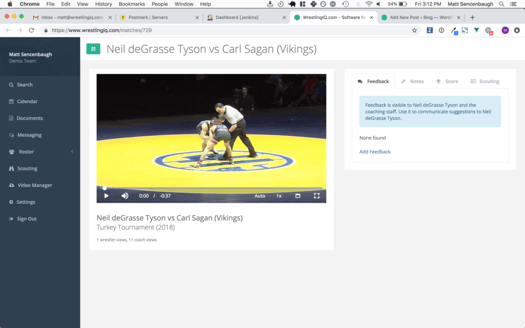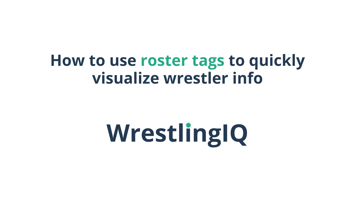A new version of WrestlingIQ is out today that gives teams enhanced tracking of their USA Wrestling...
Theater Mode in the WrestlingIQ video player
WrestlingIQ now supports ‘theater’ mode. The intent is to expand the video player size so you can see it easily, and still allow you to take notes.
Turns out full screen is great for viewing, but not ideal if you want to give feedback to your wrestlers at the same time.
If you are a WrestlingIQ user this is available now. Click the button just to the left of the full screen button to enter theater mode.
Special thanks to Coach Gaither and Coach Gullikson of Skyline High School for the suggestion.